This post was inspired by a thread, of similar name, in the On Fiction Writing forum on Goodreads. Since it first appeared, I've spent a few hours trying out some of the software mentioned there, so you, Constant Readers, don't have to. Here are a few things I've discovered.
The non-electronic route
I still use some methods for planning and writing that don't (gasp, shock horror) depend on a steady supply of electricity. For example:- Plot outline - written, pencil, A4 writing pad
- Scene outlines - 3 inch X 4 inch index cards, arranged in order
- Character bio - pencil, A4 pad
- Timeline - as above
In fact, most of my best stories come from just lying in the sun, bottle of beer to hand, writing stuff with a pencil. No worries about extension leads, glare on screens or any of that hi-tech nonsense.
But, since you have, at some point, to produce it electronically for printing or emailing to potential buyers, the sooner you start the digital process the better, I suppose.
The Electronic Route
Well, for research, obviously.But also...
As some of you may have read before, I tend to write using MS Word 2000. I use a set of templates from the BBC Writers Room, ScriptSmart, which allow me to produce either novels or screenplays, American or British, without having to worry about word counts, font, paragraph format, scene breaks, slug lines and the like - the templates take care of all of that for me.
However, ScriptSmart for the novel or short story seems to have disappeared now, leaving only the screenplay versions. More worryingly, with later versions of Word in Office 2003 or Office 2007, the templates cause the document to lock up after perhaps twenty pages, leaving you unable to add any more. You either have to cut and paste into a new document or start another document for the rest of the story. So these templates are becoming less useful as time goes on.
You could of course create your own templates to do the same thing, from within whatever version of Office you have, but that requires a degree of specialist knowledge, and I'm trying to be broad based here.
I also use Excel spreadsheets to keep track of comments that critiquers use - aligning comments and suggestions with the particular scenes they refer to, so I can see at a glance who's said what about something.
So that's Microsoft Office.
Many people swear by Open Office and indeed, I have an installation of that on a USB memory stick, just in case I'm ever stuck somewhere with a PC and no MS Office in sight. It has perfectly good word processing and spreadsheet software, can import and export from and to all versions of MS Office, and can save things as PDF, which my version of MS Office can't. I could just as easily use Open Office as MS Office for routine stuff like writing. It even has a feature akin to the 'Track Changes' feature of Word, which would allow me to edit other people's stuff, or accept and reject changes that others have made to my works. It's called 'Changes' in Open Office.
But what about specialist software designed especially for novelists and scriptwriters?
OK, I'll discuss some here, but I will focus on Open Source software - for 'Open Source' read 'free'.
Write or Die
Write or Die is a program (install the desktop version in case your Internet connection goes down) that gives you a text editor. You set yourself a challenge, say 500 words in 15 minutes. Begin writing. If you haven't touched the keyboard for 15 seconds, pondering the exact word to use to show subtle nuance, the screen starts turning pink. You have perhaps 10 more seconds before the program plays a loud, really annoying sound. You have failed the challenge. If you don't complete your 500 words in 15 minutes, you get an even louder, even more annoying piece of music. If, on the other hand, you succeed, you get a nice little fanfare.The point of this application is that it forces you to write. It's for producing first drafts, where, as we all know, the object is to slap your story down as fast as possible and to hell with the errors, repetitions and generally crap standard of writing. WoD can even be configured to disable the backspace key. It's an aide to productivity.
The Internet version, browser based, is free. The desktop version costs $10. I have found it has increased my output from 1000 words per hour to 1500 words per hour. No time for daydreams, or to roll a cigarette. Write or Die!
Drawbacks - yes. Produces text (.txt) output only. You can append your output to a text file, but at some point, you have to copy and paste to another processor to add format, font, italics and so on. But very good for its limited purpose - to get you to produce.
WordWeb
WordWeb is marvellous. When it's running in the background (the default is to have it start on PC startup), if you highlight a word in a document or a text file or a browser, and Ctrl-Right Click, it will tell you the meaning of the word, give you synonyms, types, adjectives, nouns, similar words and so on.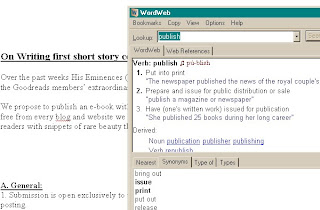
WordWeb is free.
Rough Draft
Another Open Source program. I've played with this and found a use for it.When editing your own stuff, it would be quite handy if you could just scribble notes in the margins. Rough Draft allows you to do that. It will open up all sorts of Word Documents, Excel Spreadsheets, stuff from MS-Works (if that isn't a contradiction in terms), Rich text and ordinary text files, even Word Perfect Files. You can read them, and make notes in the margin. The notes are saved as an associated text file. It will work with, and format correctly, prose (stories, novels), screenplays and stage and radio plays. When you reopen the story, the notes are still there. Handy for research pointers and so on.
But, it will only save files as rich text (.rtf). OK, as a novelist, that's fine. You will have to eventually put the finished product into Word or equivalent for final formatting and error checking anyway. Very good for editing.
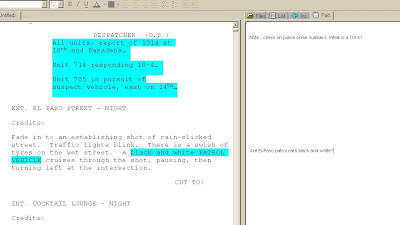
StoryBook
Remember what I said at the very beginning - about index cards and A4 pads and the like for research and outlines and characters and so on?Well, Storybook does all that. You can create characters, locations, plot strands for each major character, assign a timeline, then just drag and drop your characters and locations into scenes, write scene dialogue and prose, assign scenes to chapters or acts...
It looks to be a very good, and free, tool for creating outlines and plot structures. It might also cut out those embarrassing errors when you've got the same character doing two things simultaneously a hundred miles apart...
But all this is saved in a proprietary format. So you'll need the application on all the other computers you use to be able to use it wherever you are.
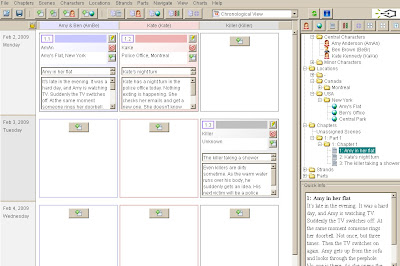
So, if you want, try any of those, feel free. I do recommend them.
But I will still often resort to the most flexible, sophisticated method of all.
Brain, paper and pencil.
Next time - reviews - I'm going to start a series of them - new books and old classic books, alternating.
Till then - enjoy!


And for you Mac users, some notes on tools for writing at http://pagesforsmallwages.blogspot.com/2010/07/tool-time-for-writers.html
ReplyDeleteLOVE your research Paul! Cheerio!
ReplyDelete